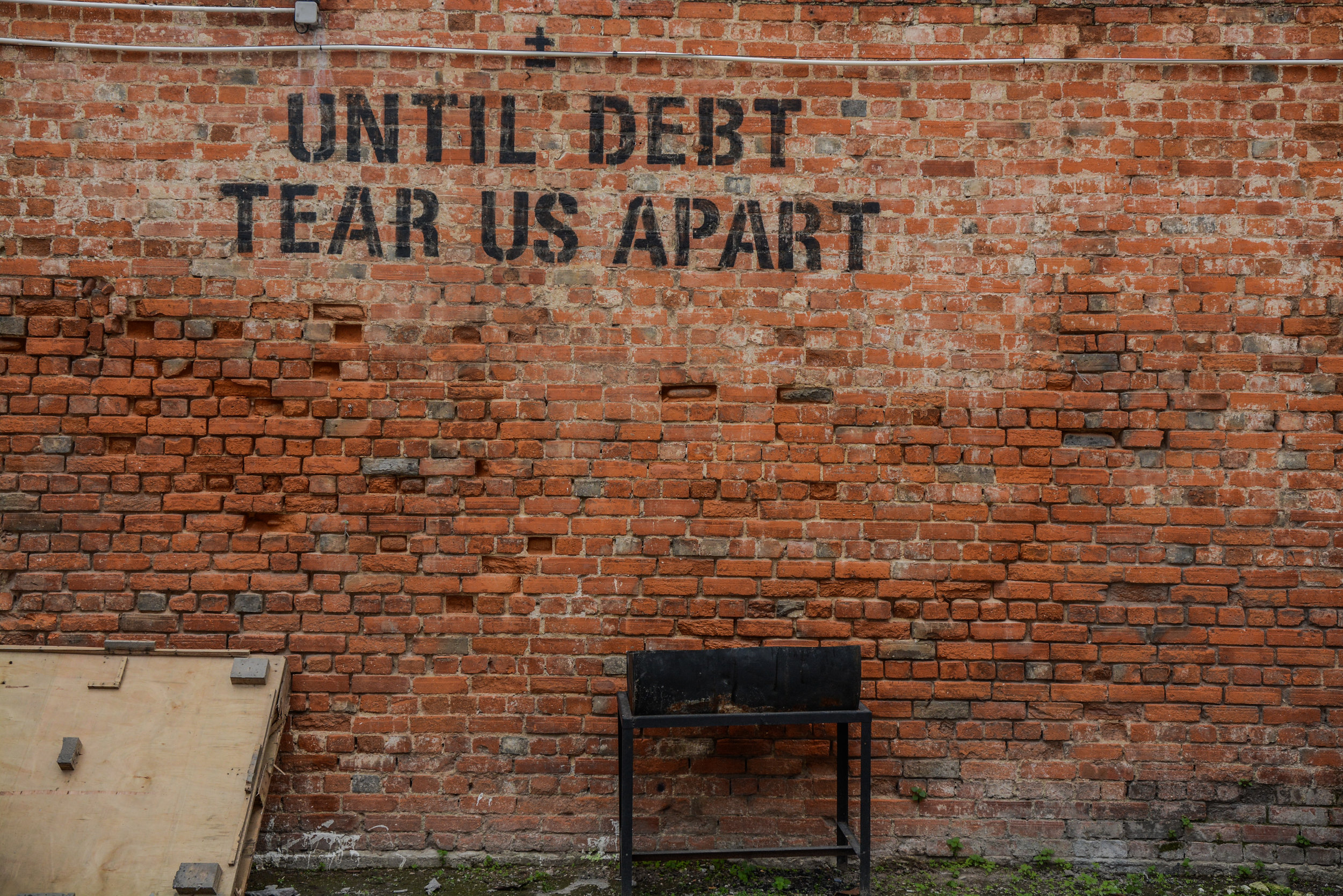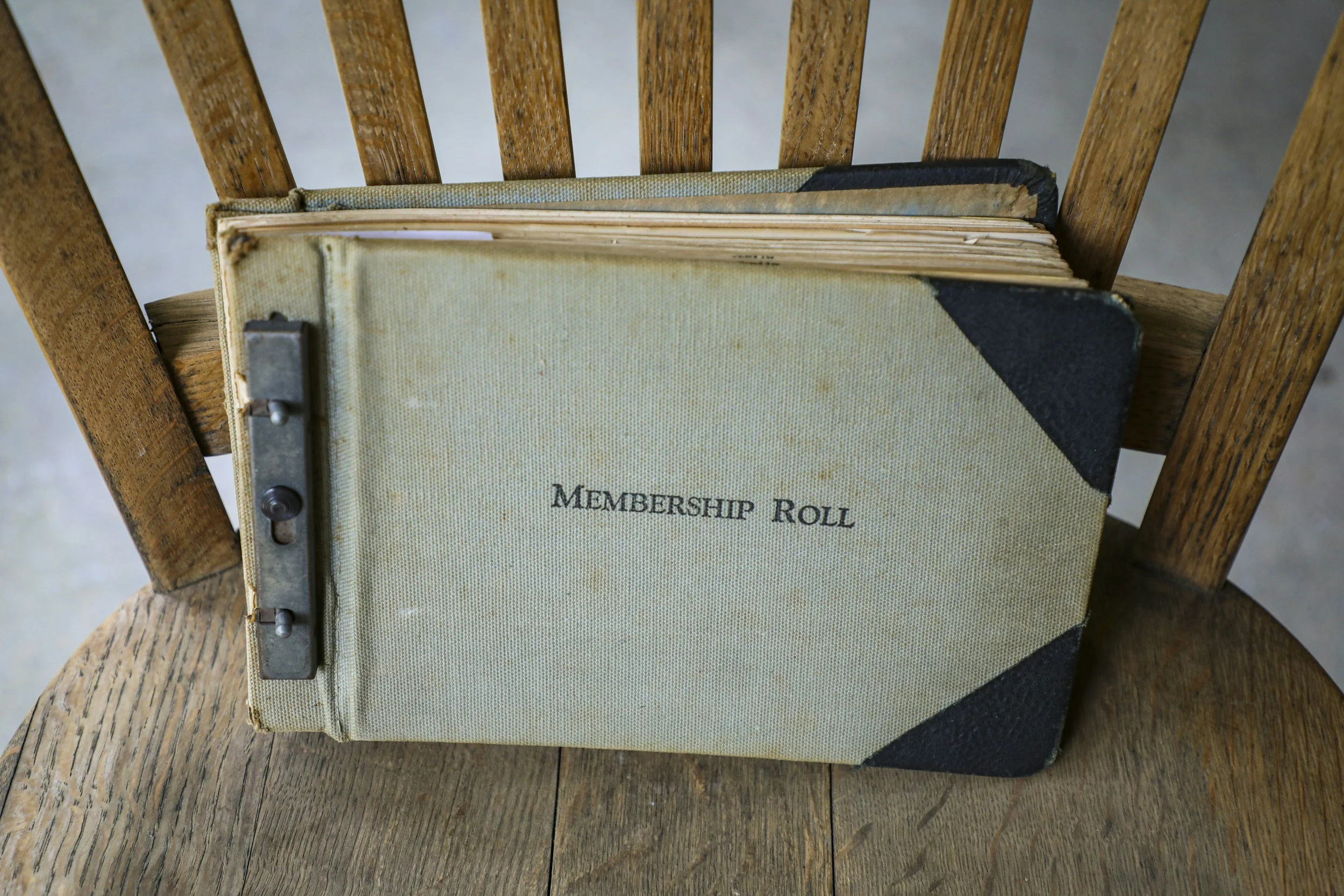Tips and Tools for Working from Home
Having a home based business has many advantages - there's no wearying commute to and from work, our sleep schedule is not beholden to an alarm clock and it allows us to work, if we so choose, when we are at our most productive or creative. An additional benefit is that expenses relating to our home office are tax deductible. Working from home can, however, also present a unique set of challenges. Given the proximity of distractions including our beds, fridges , tvs and perhaps worst of all, our computers, it requires a great deal of discipline and focus to actually get any work done.
Related: Deductible Home Office Expenses
Setting Up a Home Office:
When possible, the home office should be set up in a separate room and if this is not possible, there should ideally be a designated space that is used exclusively as your office. This can be a section that is specifically carved out in your bedroom or living room or basement. For those with children or extroverted spouses/roommates it is important to communicate that when you are in your workspace, you are basically invisible and certainly not available for chatting or problem solving.
It is important to test your workspace in advance to ensure that it isn’t in a dead or slow spot for access to the internet as (from experience) this can be extremely frustrating and unproductive.
Pay attention to lighting as this can have a psychological affect on many people. Soft lighting is usually better, although some might prefer it to be a bit brighter. Also, if you plan to be in front of a window make sure that the sun doesn’t obscure your ability to see your computer.
It is good to have a backup plan of places to work in case you are prevented from working from home on specific days. This can be a local coworking space, a favourite (and quiet) cafe or a local library.
Test the desk or table that you are planning to use in advance. Before purchasing that beautiful antique desk, make sure your legs fit under it and you are able to achieve a good working posture, otherwise the consequences of back and neck pain can be very unpleasant.
The ergonomic benefits of a good office chair cannot be emphasized enough. The effects of bad posture that contribute to back and neck pain , carpal tunnel syndrome and a host of other problems are very difficult to fix once you suffer from them. If you already have an adequate chair, it might help to invest in a chair cushion with lumbar support that can help mitigate the effects of sitting for much of the day.
tools for your home office:
High speed internet access is a worthwhile investment for those who work from home. It helps accelerate productivity and reduce the frustration of waiting for emails and web pages to load.
If you work on a desktop computer and suffer from a power failure (which has been a somewhat regular occurence in my neighbourhood), you can end up losing any unsaved work which is extremely vexatious To solve this problem, it is a good idea to invest in a battery backup for your computer. While it only gives you an additional 30 minutes or so, it at least allows you to save your work and finish up whatever you are working on. The other benefit is that it can be used as a USB charger for your phone and other devices as it stays on for some time while the power is off.
Many business owners and employees are required to send documents to clients that are only available in hard copy. A good scanner will ensure that the scan is indistinguishable from the real document and can be a significant time saver (anyone who has had to use their phone to take pictures of documents can attest to this). Additionally a scanner can be used to set up a paperless office thereby saving space that a filing cabinet and boxes unnecessarily take up while also allowing for easier access to documents.
Other tools for your home office include dual monitors, external hard drives and ergonomic keyboards.
productivity apps
File sharing apps are extremely useful for those who want to be able to access their files from anywhere. There are numerous apps including google drive and dropbox which allow for teamwork, file access and file sharing.. They have free plans up to a certain storage limits, after which upgrading is fairly straightforward and necessary for some.
Project management apps help to organize the work that needs to be done during the day and allows you to set goals. Many of these apps allow you to break up projects into smaller task, assign due dates, assign work to others, set up recurring work and much more functionality. There are numerous free apps and paid ones depending on the level of functionality you require. Finding the right app can take some time as everyone has different needs and preferences.
Note taking apps can not only help with note taking, but allow you save links, organize thoughts/meeting notes by subject type or client, save emails, pictures and articles of interest, create checklists etc. There are numerous link apps although the most popular are probably Evernote and Microsoft One Note
Distracting websites apps that allow you to tabulate the amount of time you spend on distractions or outright block non work websites based on criteria that you establish can be useful for those of us who might need a little push with discipline.
Remote access apps that allow you to access your (or a clients’) computer from anywhere while maintaining almost full functionality can be indispensable particularly if you have both a home office and a work office or when you require access clients computers. While there are many apps out there I recently switched to and recommend Splashtop which was significantly cheaper than Logmein and has the same functionality.
Business Chatting Apps including Zoom and Slack allow employees and business owners to communicate without ever leaving the comfort of their homes (or remote beach locations). Although you may be required to show your face on a video conferencing call, there are a number ways to replace your background thereby avoiding being judged for a messy home office space.
While I have enumerated a handful of productivity apps, there is truly a breathtaking abundance of productivity apps. Chances are if you have a problem or obstacle, there is an app out there to solve it.
Creating a work life balance
Creating a work life balance is one of the more challenging aspects of running a home office. It is important to establish unconscious cues that make it seem like you are at work (getting your brain out of relax mode):
Getting dressed in the morning (no matter how comfortable those pajamas seem) can help put you into a work mode mindset
Setting office hours will help establish a routine. Ideally you should avoid doing chores during that time, no matter how tempting it is to do one load of laundry or wash the three dishes from lunch.
Setting times of day for meals or breaks to allow you to recharge.
Having an exercise regimen (even if it is just taking walks) helps to keep off the weight that might creep up now that you are no longer leaving the house to go to work, which expends some calories. Exercise also helps to keep yourself mentally sharp and provides an outlet to sitting at your computer all day. Investing in a fitbit or apple watch can be excellent way to to set goals and track your activity for the day.
Having a distraction that involves moving away from your computer can be very helpful when you are frustrated, over tired or simply have eye-strain. This can involve playing with a pet or listening to an entertaining podcast or developing a mindfulness routine.
By maintaining a dedicated space, getting the right tools and services and by establishing certain rules and boundaries, having a home office can be a very satisfying way to work. And for those of us that are our own boss it is ok to occasionally break the rules, and stay in our pajamas.
Ronika Khanna is an accounting and finance professional who helps small businesses achieve their financial goals. She is the author of several books for small businesses and also provides financial consulting services.
Subscribe to our biweekly newsletter to receive articles, tips, tools and special offers for small businesses.