
How to Stay on Top of Your Tax Obligations
As an accountant I frequently receive panicked calls from business owners who have received ominous letters from the tax authorities requesting that overdue tax returns be immediately filed. Others receive notices of assessments for estimated taxes payable if they have an overdue tax return. Revenue Quebec, particularly will often send corporations or individuals assessment for several thousand dollars to scare people into filing their returns. In more extreme circumstances, the tax authorities have the power to freeze your bank accounts or initiate tax audits. This can be debilitating to a small business.

Frequently Asked Questions About GST/HST By Business Owners
For those of you who are starting a new business, it is essential to know your tax obligations. Every business owner must report their net profits on a either their personal tax return if they are unincorporated or a corporation tax return if they are incorporated.
In addition to income tax, it is essential to consider whether or not you should register and collect GST/HST and provincial sales taxes. There are a variety of questions around this topic:

How to File T4s using Quickbooks Desktop
For all Canadian businesses that have employees on their payroll, the deadline to file your T4s is February 28th, The good news is that it has become much easier to prepare and submit the T4s particularly if you are submitting them electronically.. The Canada Revenue Agency (CRA) is encouraging businesses to file the T4s electronically and it should be noted that e-filing is mandatory for employers with more than 50 employees.
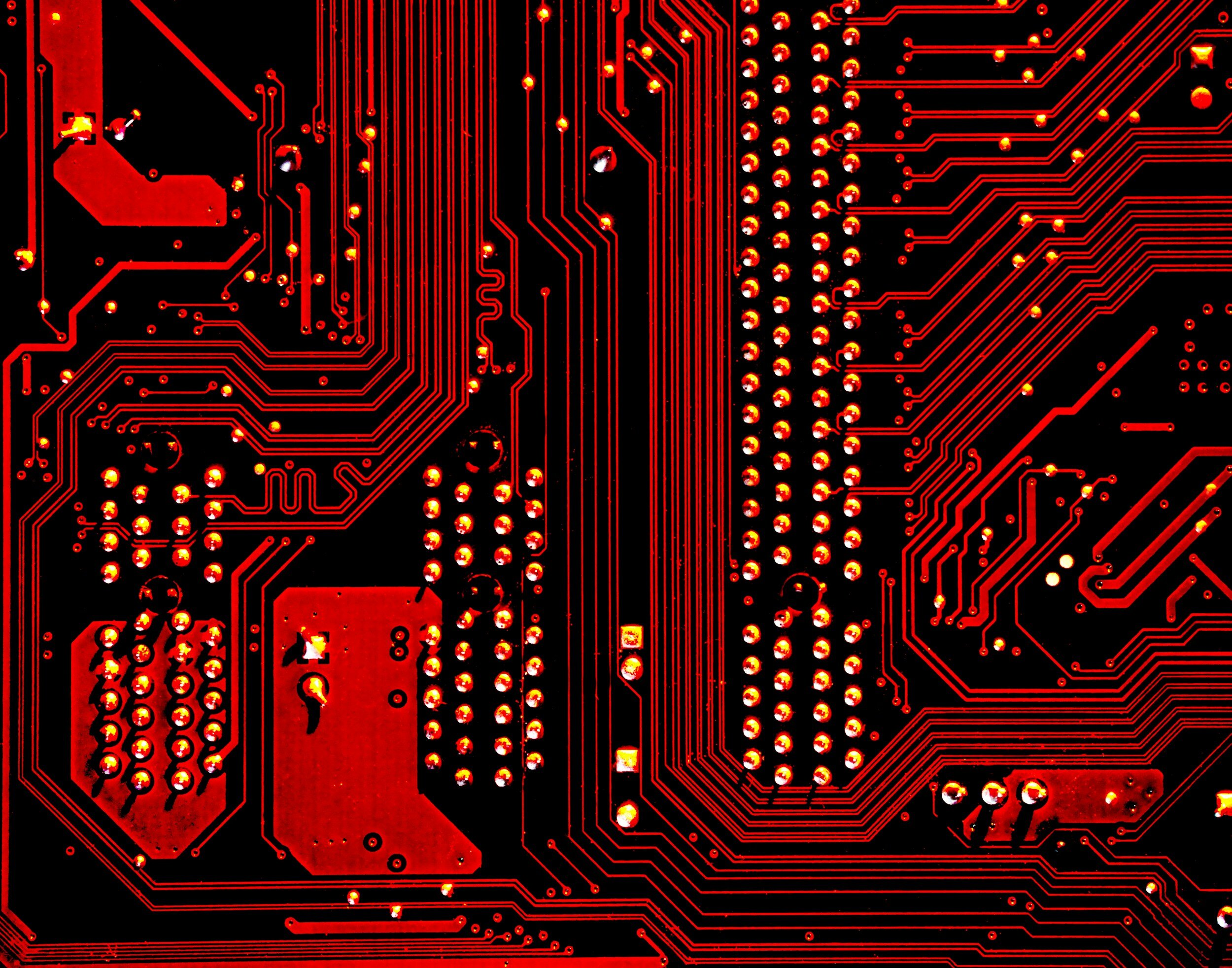
What is the Difference Between Zero Rated, Out of Scope and Exempt and how do you choose in QBO?
In QuickBooks Online (QBO), the terms "Zero Rated," "Out of Scope," and "Exempt" refer to different classifications of transactions for GST/HST and QST (in Quebec). Each one of these transactions results in $0 tax being added to the transaction, and if you use them interchangeably it is probably not a huge problem. That being said, there are a couple of reasons you might want to ensure that you get this right:
ensure accuracy in their books
avoid the small possibility that an a government (Revenue Canada) auditor might nitpick at it or
make your sales reports more accurate
The differences between the three classifications, which despite their somewhat technical names, are actually not that complicated.

Know Your Small Business Tax Deadlines For 2024
As we approach the new year, it will be time soon to start working on everyone’s favourite activity i.e. getting your tax stuff in order :) . Below are the deadlines that all small businesses need to know for 2024.
Download our free Canada unincorporated business tax deadline calendar for 2024 (both Federal and Quebec).

How to Enter Opening Balances in QBO Using a Journal Entry
There comes a time for many small businesses or self employed workers when they decide that their current accounting system is no longer working for them. This can be stressful as learning any new software is often tedious and more importantly you have to ensure proper continuity and a smooth transition.
Small businesses might decide to transition to a new accounting software for a variety of reasons:
You are currently using spreadsheets which have become difficult to manage
Your spreadsheets do not provide the data that you require to properly analyze your business
Your current accounting system is too technical and/or not user friendly
Your current accounting system does not have the features that you require
You want to be able to access your data online rather than through your desktop
See our detailed review on whether QBO is the right online accounting software for your small business
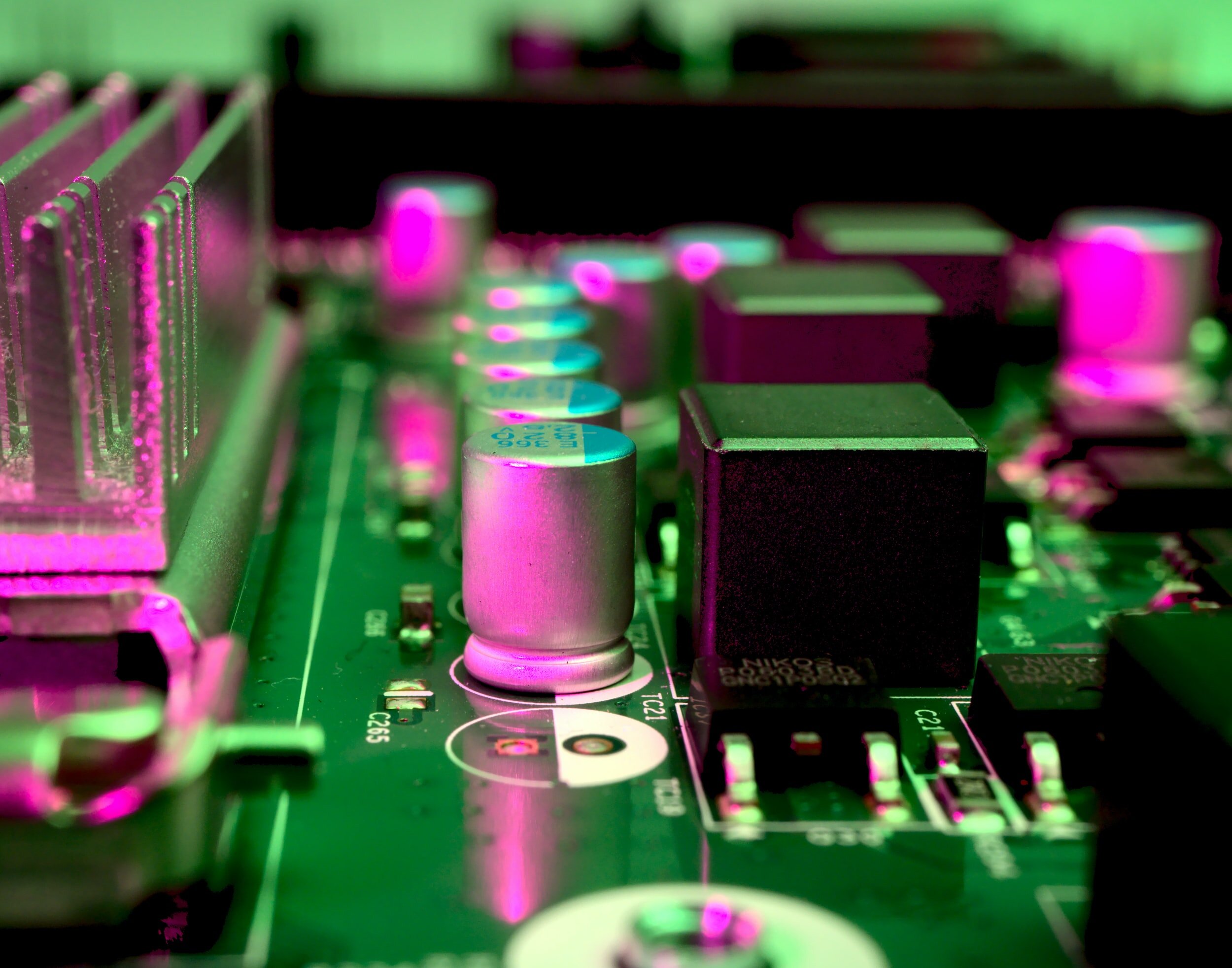
10 Tips for Setting up Your QBO File for the first time
The idea of using an accounting software can be a bit intimidating for some new business owners. Others are put off by the cost when a simple spreadsheet is both free and easy. In some cases a spreadsheet makes sense when you have a simple business with very few transactions per year. However, if your business requires you to invoice your clients and customers , you want to be able to analyze the performance of the business and your time is at a premium, the monthly cost of an accounting software can be well worth it.
Quickbooks Online (QBO) is the most popular software used by small businesses. And while QBO has its pros and cons that should be evaluated before signing up, once you have decided to go ahead with it there are certain best practices that should be followed when setting up your file.

Guidelines For Deducting Conference and Training Expenses
Attending conferences and investing in ongoing training can be a great way for small business owners and the self employed to keep current on industry developments, ensure ongoing professional development and improve their skills. It also allows for networking opportunities and occasionally includes trips to exotic locations, which can be a welcome change in environment from working at your office. As an added bonus ,the cost of conferences, conventions and seminars as well as corresponding travel expenses are deductible against your business income, subject to specific guidelines.

A Guide to Navigating Taxes in the Gig Economy
In a recent study by H&R Block, nearly 28% of Canadians reported taking on a side hustle in the “gig economy” to boost their income. This is a significant increase from 2022 in which the analogous percentage was 13%. This is likely a result of inflationary pressures and the expansion of opportunities available for flexible work.
The gig economy, popularized by Uber, refers to work that is flexible and usually incorporates digital apps or platforms.
Gig workers tend to be independent contractors who usually decide when they are going to work, often bring their own “tools” (such as a car or a computer) and are required to report their earnings to tax authorities.

Guidance on Registering for Payroll and Remitting Source Deductions
There comes a time for many small business owners when they decide that they need to hire employees. This is usually an excellent sign as it means a) the business is growing and b) the small business owner has learned to delegate. It also means that additional paperwork needs to be filled out and additional taxes need to be paid. The simplest option when deciding to augment your workforce is to have the new worker invoice the business, based on hours worked or some other formula. Unfortunately, there are very specific rules as to who qualifies as a self employed contractor. Essentially, if your have someone that works full time, has little flexibility with respect to the hours that they work and you provide the tools such as a desk/office, computer etc, then there is a good chance that the tax authorities will classify them as an employee. In this case, where your worker is clearly an employee, you must register for payroll, pay them a salary and submit regular, periodic payroll reports and payments to the Canada Revenue Agency (CRA). As usual, if you live in Quebec, you must submit to Revenue Quebec (MRQ) as well.

Excel for Small Business Owners
As a confirmed excel nerd, there is something about large amounts of data that I am inextricably drawn towards . I suppose it has something to do with an affinity for organization combined with a love of numbers and the innate desire to solve problems. As an accountant and financial consultant , I am often presented with the task of organizing and analysing data into a format that allows for greater insight into my clients businesses . And although good accounting software is important for most small business owners, especially once they reach a certain size, a great deal of analysis and reporting is done most effectively in excel.

Should You Transition to a Paperless Office (and What CRA Has to Say about It)
Imagine having an office without clutter, free from sad looking boxes and filing cabinets filled to the brim, where you don’t have to rifle through unlabeled containers to find a receipt for a computer that you bought three years ago. . An office where you can make Marie Kondo proud by getting rid of (almost) anything that does not bring you joy and surrounding it instead with items that inspire (or at least improve productivity). This is all possible with a few apps, sufficient digital space and a shift in your mindset and processes.
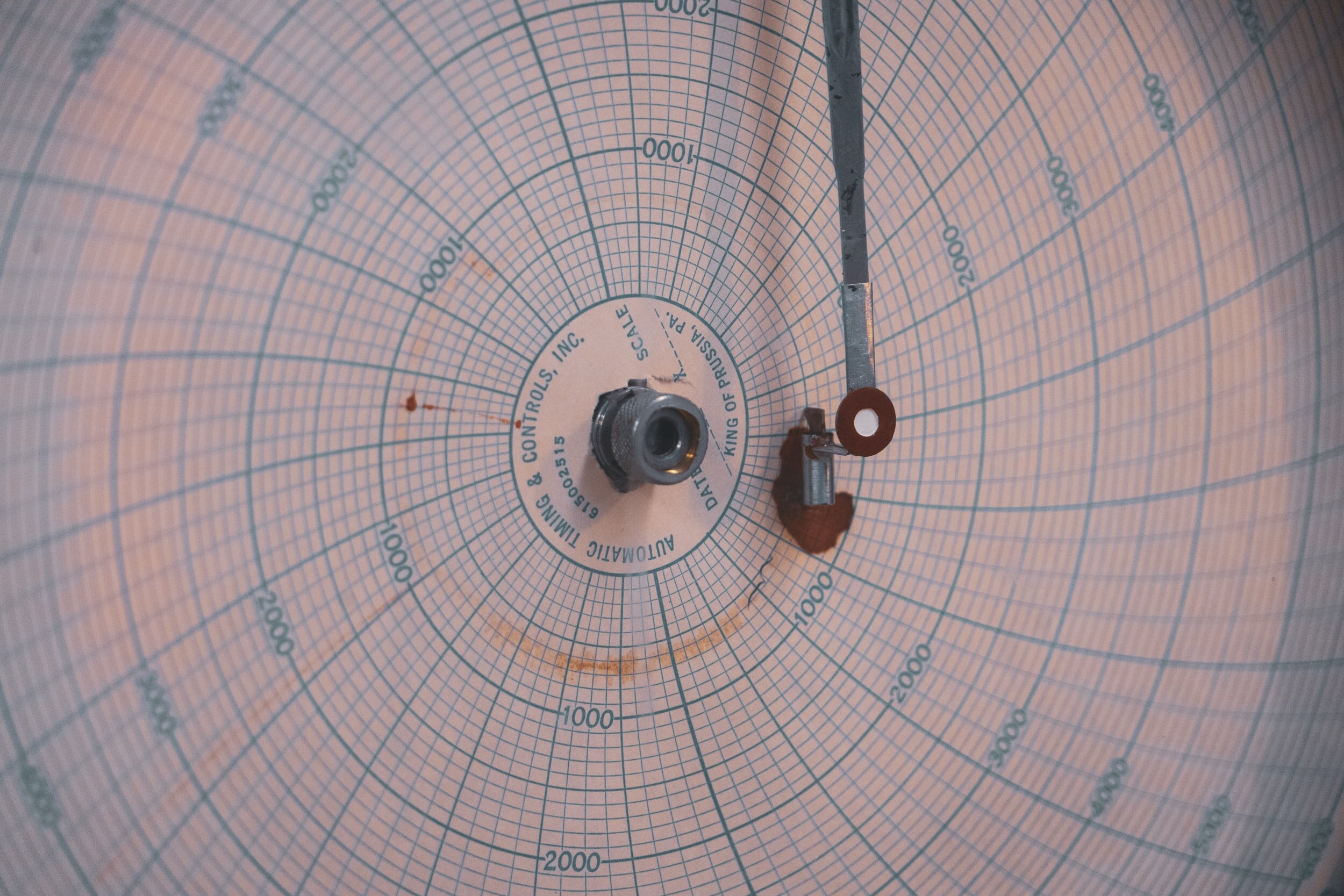
How to customize a Chart of Accounts for optimal financial reporting
A chart of accounts is the structural framework for any business accounting system. It is analogous to a filing system. If you wanted to, you could dump all your documents into one giant file in your filing cabinet (or a file folder on your computer). Of course, if you did do it this way, you would likely have a hard time locating your documents. Alternatively, you could create a series of folders, based on an organization system that makes sense for you and your business. This type of structure would make it much easier and (as long as you remember your system), much more efficient to find what you are looking for. The more precise your system, the more time you save and the easier your documents become to access. Similarly, a chart of accounts is a type of categorization arrangement for your financial data. You slot everything into a category with the ultimate goal of getting financial reports such as your balance sheet and profit-loss statement that provides valuable info to the business owner as well as the other other stakeholders of the business. It should be noted that while each chart of accounts has commonalities and some specific conventions that should be followed, there is no one size fits all. Consequently, it is important to spend some time thinking about a chart of accounts that fits the profile of your business. If you are using Quickbooks Online, you can read this in conjunction with our article on setting up QBO for the first time and watch my video on working with chart of accounts in QuickBooks Online.

How to Account for Bad Debts and Record it in Quickbooks Online and Desktop
One of the more unpleasant aspects of being a business owner is having to chase clients that do not pay. It is frustrating, stressful and disheartening, while attempts to collect are an unproductive use of time and can have a significant impact on cash flow, particularly if you are unprepared. A bad debt, in accounting terms, refers to an amount charged to a customer that is never paid. While the original sale would have been reflected as revenue, the uncollectible bad debt would then have to be written off as a separate line item on the profit and loss statement

Know Your Small Business Tax Deadlines For 2023
Somehow we are almost one month into 2023 (!) and it is time for business owners (and individuals) to start thinking about one of their favourite subjects i.e. taxes. I have compiled a list of the deadlines that all of you should know and also updated my annual business tax deadline calendar.
Sign up to download our free Canada unincorporated business tax deadline calendar for 2023 or Quebec unincorporated small business tax deadline calendar 2023.
