
How to Find Any Transaction in QBO (Fast!)
When you enter a transaction in QBO, there are only two final destinations for it - the balance sheet or profit and loss report. Additionally, depending on the type of transaction it will often go to a “subledger”. For example, if you enter a sale or invoice, you will find it in the sales section either under the customer or in the list of invoices.
Similarly, if you an enter an expense, you can find it in the expenses section, under the supplier (assuming you entered the name of the supplier) or if came from your bank or credit card account, you can find it in the categorized section of the banking download.
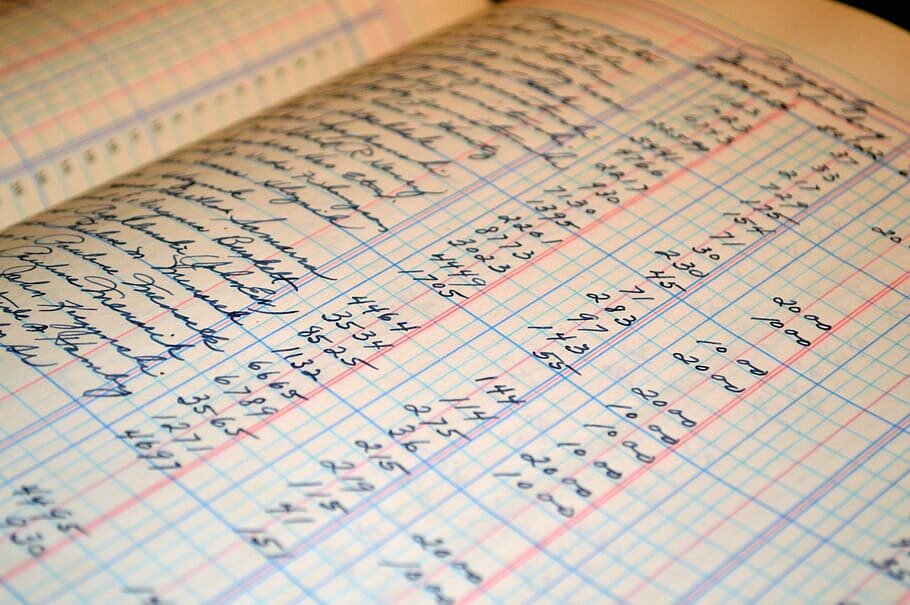
4 Accounting Transactions that Use Journal Entries and How to Enter them in QBO
Accounting software has come a long way in the past few years. Although a good bookkeeper can be invaluable, It has become fairly easy for business owners and their support staff to take on the responsibility of entering day to day transactions while they employ accountants for the more complex aspects of their accounting and tax. While entering the majority of transactions in software, such as Quickbooks Online is fairly straightforward, there are transactions that require somewhat special treatment discussed below:
